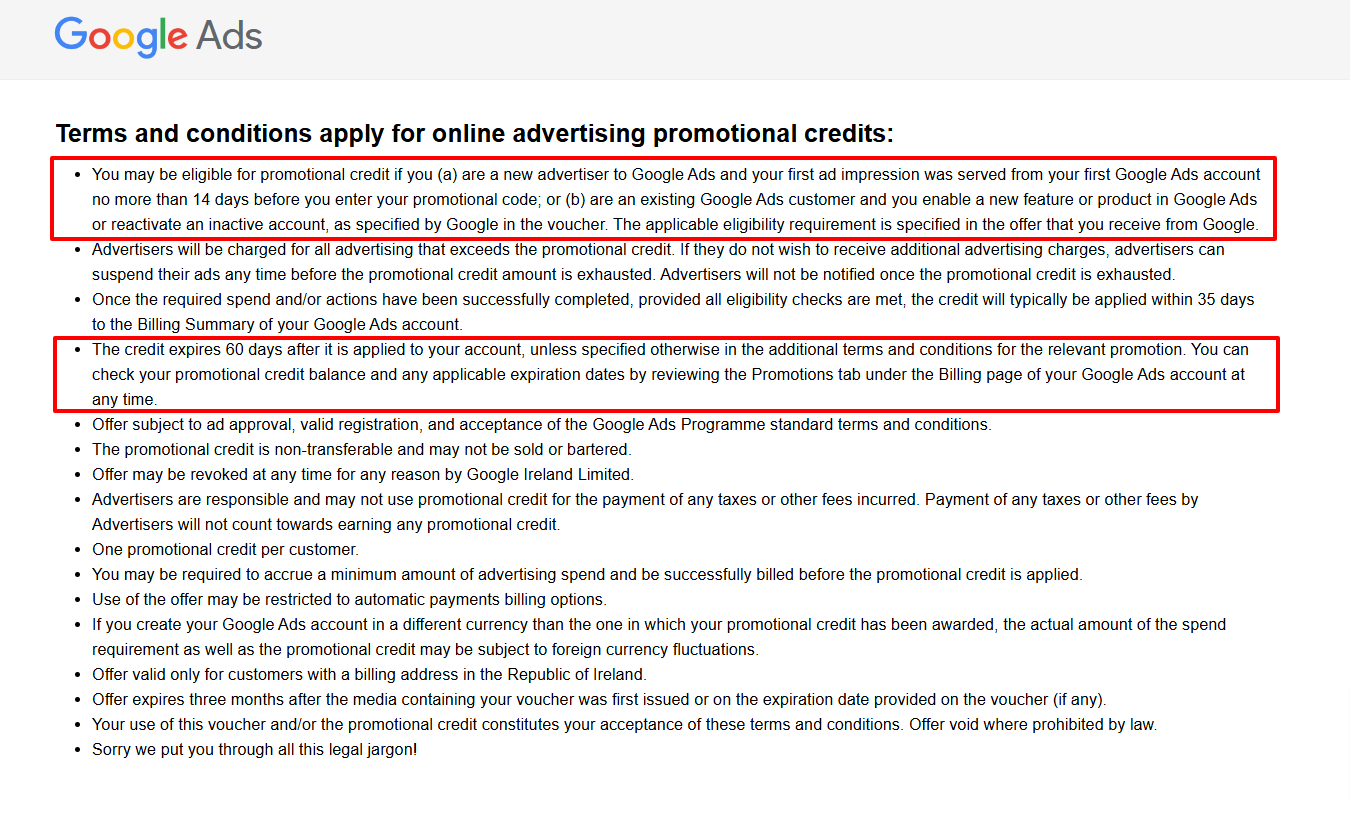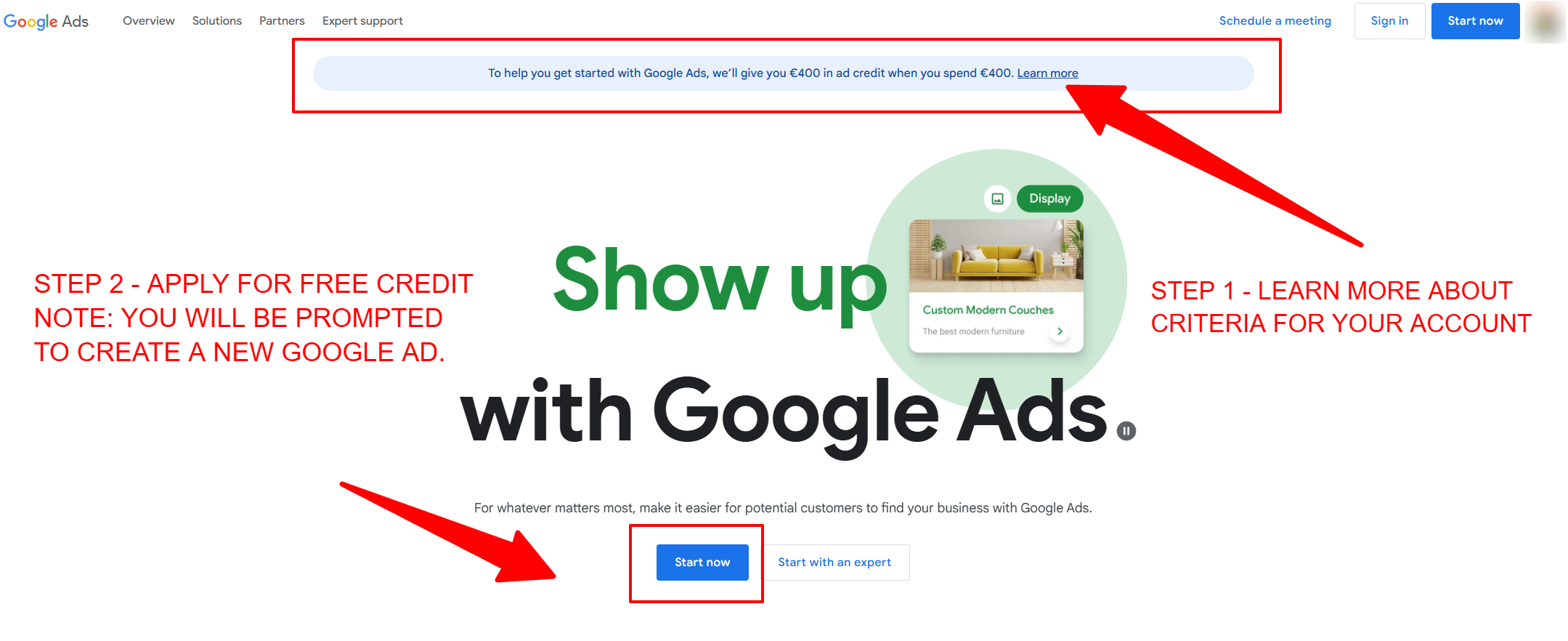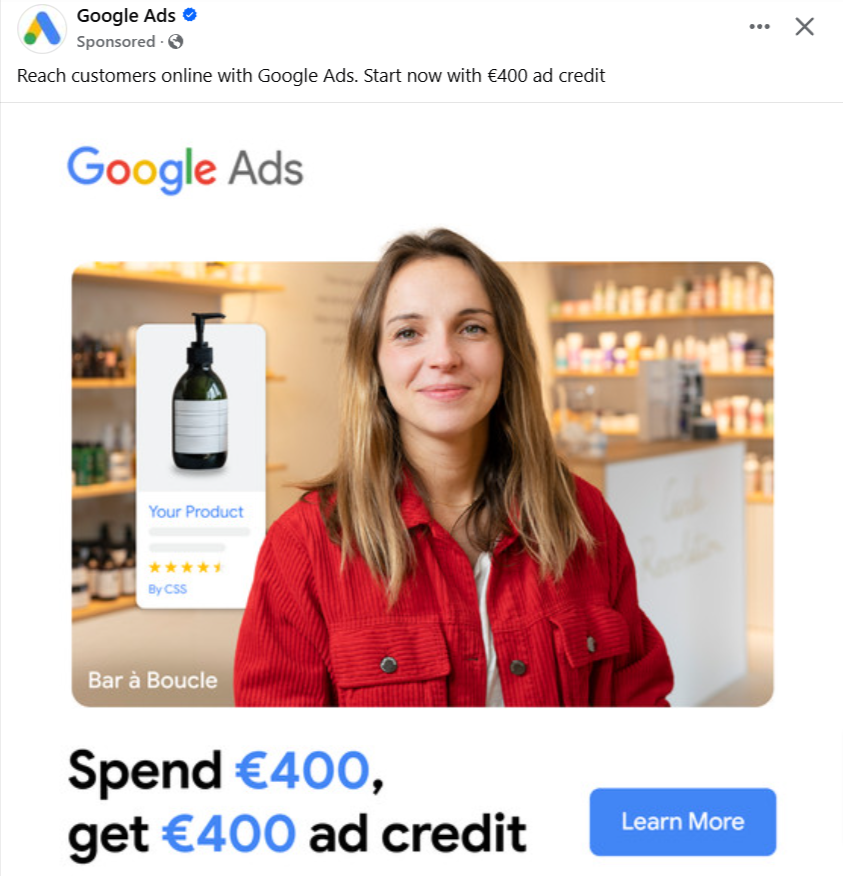
Unlock €400 Free Google Ads Credit: Your 2025 Promotional Code Guide!
Are you looking to boost your online advertising efforts? Learn how to get free Google Ads credit and maximize your ad spend in 2025!
This comprehensive guide will walk you through the process of claiming your Google Ads promotional code, understanding the terms and conditions, and making the most of your free credit line.
Whether you're new to Google Ads or an experienced advertiser, you'll find valuable insights to help you create impactful ad campaigns and drive results.
What is Google Ads credit and how can I get it for free?
Understanding Google Ads credit and its benefits
Google Ads credit is a promotional offer that allows advertisers to spend a specified amount on their ad campaigns without using their own funds.
This credit line can be a game-changer for businesses looking to expand their online presence. By utilizing Google Ads credit, you can test new marketing strategies, reach a wider audience, and potentially increase your return on investment. It's essentially free advertising money provided by Google to help businesses grow and succeed in the digital landscape.The benefits of Google Ads credit extend beyond just saving money.
It provides an opportunity to experiment with different ad formats, targeting options, and bidding strategies without the financial risk. This can be particularly valuable for small businesses or those new to digital advertising.
Additionally, Google Ads credit can help you gain valuable insights into your target audience's behavior and preferences, allowing you to refine your marketing approach and improve your overall advertising performance.
Ways to obtain free Google Ads credit in 2025
There are several ways to get free Google Ads credit in 2025. One of the most common methods is through promotional codes or coupons.
These can be obtained directly from Google, through partnerships with other platforms, or as part of special offers for new Google Ads accounts. Keep an eye out for seasonal promotions or regional opportunities that may provide additional chances to secure free credit. You can also explore partnerships with website builders like Wix, which sometimes offer Google Ads credit as part of their services.
Another way to obtain free Google Ads credit is by participating in Google's various programs and initiatives. For example, Google occasionally runs special promotions for small businesses or startups, offering ad credit to help them get started with online advertising. Additionally, attending Google-sponsored events or webinars may sometimes come with the perk of free ad credit.
It's worth noting that while these opportunities may not always be available, staying informed about Google's latest offerings can help you catch these valuable chances when they arise.
Eligibility criteria for Google Ads promotional offers
To be eligible for Google Ads promotional offers, you typically need to meet certain criteria. Most promotional codes are intended for new Google Ads accounts, so if you're looking to take advantage of these offers, you may need to create a new account.
However, Google occasionally provides credit to existing accounts as well. It's important to carefully read the terms and conditions of each offer, as they may have specific requirements such as geographical restrictions, minimum ad spend, or time limitations.
Additionally, your Google Ads account must be in good standing to be eligible for promotional credit. This means adhering to Google's advertising policies and maintaining a positive payment history. Some offers may also require you to link your Google Ads account to other Google services or partner platforms.
By ensuring that you meet all the eligibility criteria, you'll increase your chances of successfully claiming and using your Google Ads credit to boost your advertising efforts in 2025 and beyond.
How do I claim my Google Ads promotional code for 2025?
Step-by-step guide to redeeming your Google Ads promo code
To claim your Google Ads promotional code for 2025, follow these steps: First, sign in to your Google Ads account or create a new one if you're new to Google Ads.
Once logged in, navigate to the billing section of your account. Look for the option to "Add promotional code" or "Redeem coupon." Enter the promotional code you've received, making sure to input it exactly as provided. Double-check for any spaces or special characters. After entering the code, click "Apply" or "Redeem" to submit it.
If the code is valid and your account is eligible, you should see a confirmation message indicating that the credit has been successfully applied to your account. It's important to note that the credit may not be immediately available for use, as it can take up to 24 hours to process.
Once the credit is active, you'll be able to use it for your ad campaigns. Remember that promotional codes often have expiration dates, so be sure to redeem yours before it expires to take full advantage of the free Google Ads credit offered.
Common issues when applying Google Ads coupons
When applying Google Ads coupons, you might encounter some common issues. One frequent problem is entering an expired or invalid promotional code.
Always double-check the expiration date and ensure you're using the correct code for your region.
Another issue is trying to apply a coupon to an ineligible account. If you've previously used a similar promotion or your account doesn't meet the specific criteria, the code may be rejected.
Some users also face difficulties when their Google Ads account is not properly set up or verified.
Technical glitches can sometimes occur during the redemption process. If you're experiencing persistent issues, try clearing your browser cache or using a different browser.
It's also worth noting that some promotional codes have limitations on the number of times they can be used across all Google Ads accounts.
If you're still encountering problems after troubleshooting, don't hesitate to reach out to Google Ads support for assistance. They can provide guidance on resolving issues and help ensure you're able to claim your free Google Ads credit successfully.
Verifying your credit application status
After applying your Google Ads promotional code, it's crucial to verify the status of your credit application.
To do this, log into your Google Ads account and navigate to the billing section. Look for a section that displays your current balance or credit information.
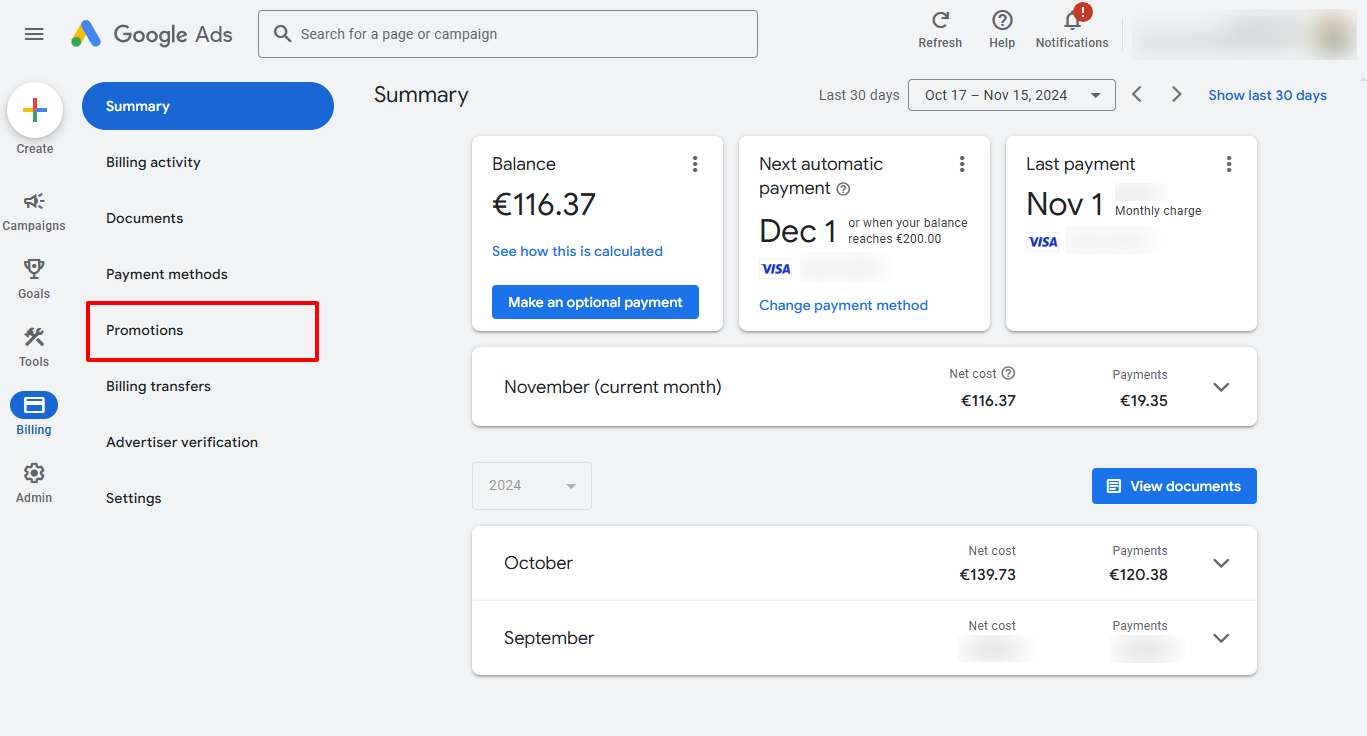
Here, you should see the amount of credit applied to your account and any remaining balance. If the credit has been successfully applied, it will be reflected in your account's billing summary or transaction history.
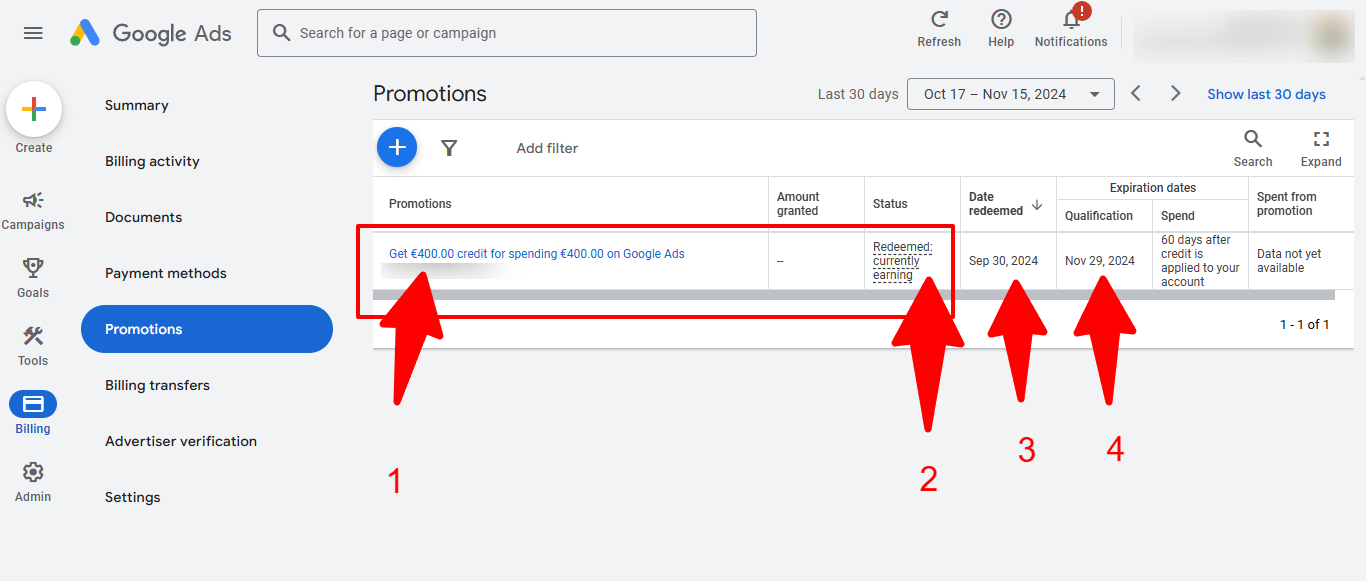
1-Your promo
2-The status of your promo - Currently Earning (that's perfect)
3-When it started
4-When it ends (by this date you must spend €400 to qualify)
If you don't see the credit immediately, don't panic.
As mentioned earlier, it can take up to 24 hours for the credit to be processed and appear in your account. If you still don't see the credit after this period, review the confirmation email you received when redeeming the code.
This email often contains important information about the credit's application and any additional steps you may need to take. If you're unsure about the status of your credit or have concerns, you can always contact Google Ads support for clarification.
They can provide detailed information about your credit application status and help resolve any issues you may be experiencing.
What are the terms and conditions for Google Ads credit?
Time limitations on using your Google Ads credit
Understanding the time limitations on your Google Ads credit is crucial for maximizing its benefits. Typically, Google Ads promotional credits come with an expiration date, which is often set to 60 days from the date of redemption. This means you'll need to use the credit within this timeframe or risk losing it.
It's important to plan your ad campaigns accordingly to ensure you utilize the full amount of credit before it expires. Some promotional offers may have different time limits, so always check the specific terms and conditions of your offer.In addition to the overall expiration date, Google may also impose monthly spending limits on your credit.
For example, if you receive a €400 credit, you might be required to spend it over a certain number of months rather than all at once. This approach encourages consistent advertising efforts and helps you spread out your campaigns.
Keep in mind that any unused credit at the end of each month may not roll over to the next, depending on the terms of your specific offer. To make the most of your free Google Ads credit, create a strategic advertising plan that aligns with these time limitations and spending requirements.
Restrictions on ad spend and campaign types
When using Google Ads credit, it's important to be aware of potential restrictions on ad spend and campaign types. While the credit can be used for various advertising purposes, there may be limitations on how you can allocate it. For instance, some promotional offers may only be applicable to specific campaign types, such as Search ads or Display ads.
It's crucial to review the terms of your offer to understand which campaign types are eligible for the credit.Additionally, Google may impose restrictions on daily or monthly ad spend limits when using promotional credit. This is to ensure that advertisers use the credit strategically over time rather than exhausting it quickly.
Some offers may require a minimum ad spend from your own funds before the credit is applied, or they may match your spend up to a certain amount. It's also worth noting that certain industries or ad content may be excluded from using promotional credit due to policy restrictions. Always consult the detailed terms and conditions of your Google Ads credit offer to fully understand any limitations on how you can use the credit for your advertising campaigns.
DO YOU NEED A HELP WITH GOOGLE ADS?
Google's policies on promotional credits and account status
Google has specific policies regarding promotional credits and how they relate to your account status. It's essential to maintain a good standing with your Google Ads account to continue benefiting from promotional credits.
This means adhering to Google's advertising policies, maintaining accurate billing information, and ensuring your ads comply with all relevant guidelines. Violating these policies could result in the suspension of your account or the revocation of any unused promotional credit.Furthermore, Google may have restrictions on combining multiple promotional offers or using them in conjunction with other discounts.
The company also reserves the right to modify or cancel promotional credit offers at any time, although this typically doesn't affect credits that have already been applied to your account. It's important to note that promotional credits are non-transferable and cannot be exchanged for cash or other forms of credit.
By understanding and following Google's policies, you can ensure that you maintain access to your promotional credits and continue to benefit from them throughout your advertising campaigns in 2025 and beyond.
Can I get Google Ads credit if I'm new to Google Ads?
Special offers for new Google Ads accounts
If you're new to Google Ads, you're in luck! Google often provides special offers and promotional credits specifically for new advertisers. These offers are designed to help businesses get started with online advertising and experience the benefits of Google Ads without a significant upfront investment.
New account offers can vary, but they typically include a substantial amount of free ad credit, sometimes up to €400 or more. This credit allows you to create your first Google Ads campaign and start reaching potential customers right away.To take advantage of these special offers, you'll need to create a new Google Ads account.
During the account creation process or shortly after, you may be presented with a promotional code or coupon. Alternatively, you can search for current offers on Google's official website or through authorized partners.
Keep in mind that these offers are subject to eligibility criteria and may have specific terms and conditions.
For instance, you might need to spend a certain amount of your own money before the credit is applied, or the offer may be limited to specific geographical regions. Always read the fine print to ensure you meet all requirements and can make the most of the promotional credit for your new Google Ads account.
Creating your first Google Ads campaign with free credit
Creating your first Google Ads campaign with free credit is an exciting opportunity to explore the platform's capabilities. To get started, sign in to your new Google Ads account and navigate to the campaign creation section.
Choose the type of campaign that best aligns with your advertising goals, such as Search, Display, or Video.
When setting up your campaign, consider your target audience, keywords, and ad content carefully. Remember that while you're using free credit, it's still important to create high-quality, relevant ads to maximize your results.As you set up your campaign, pay attention to your budget settings. You'll want to allocate your free Google Ads credit wisely across the duration of your campaign.
Consider starting with a modest daily budget to stretch your credit and gather data over a longer period. This approach allows you to test different ad variations and optimize your campaign based on performance.
Don't forget to set up conversion tracking to measure the success of your ads. By carefully planning and executing your first campaign with free credit, you'll gain valuable insights into Google Ads and set a strong foundation for your future advertising efforts.
Tips for maximizing your promotional credit as a new advertiser
As a new advertiser, maximizing your promotional credit is key to getting the most out of your Google Ads experience. Start by thoroughly researching your target audience and selecting relevant keywords for your ads.
Focus on creating compelling ad copy that speaks directly to your potential customers' needs and interests. Experiment with different ad formats and extensions to find what works best for your business.
It's also crucial to set up proper tracking and analytics to measure the performance of your campaigns accurately.Don't be afraid to start small and scale up gradually. Begin with a focused campaign targeting a specific product or service, and use the data you gather to refine your approach.
Take advantage of Google's automated bidding strategies, which can help optimize your ad spend based on your goals. Regularly review your campaign performance and make adjustments as needed. Remember, the goal is not just to use up your free credit, but to learn and improve your advertising skills.
By approaching your first Google Ads campaign strategically, you'll be well-positioned to continue successful advertising even after your promotional credit is exhausted.
How does Google Ads credit affect my billing and payment?
Understanding how credit is applied to your monthly invoice
When you have Google Ads credit in your account, it affects your billing and payment process in several ways. The credit is typically applied to your monthly invoice automatically, reducing the amount you need to pay out of pocket.
For example, if you have a €500 credit and your monthly ad spend is €300, the credit will cover the entire amount, and you won't be charged. Any remaining credit will carry over to the next billing cycle, provided it hasn't expired. It's important to note that the credit is usually applied before any other payment methods you have on file.
Your monthly invoice will clearly show how much credit was applied to your ad spend. You'll be able to see the original amount due, the credit applied, and any remaining balance. If your ad spend exceeds your available credit, you'll only be charged for the difference. For instance, if you have €200 in credit remaining and your monthly spend is €250, you'll only be charged €50.
This system allows you to seamlessly integrate the free Google Ads credit into your advertising budget, potentially extending your advertising reach without additional cost. Always review your invoices carefully to ensure the credit is being applied correctly and to track your remaining balance.
Managing your payment settings with promotional credit
Managing your payment settings when you have promotional credit requires some attention to detail. While the credit will be automatically applied to your ad spend, it's still important to have a valid payment method on file.
This ensures that your campaigns can continue running seamlessly if your credit is exhausted or expires. You can manage your payment settings in the billing section of your Google Ads account.
Here, you can add or update payment methods, set billing thresholds, and view your current credit balance.It's advisable to set up email notifications for billing-related updates.
This way, you'll be informed when your credit is running low or has been fully used. You may also want to consider setting a budget cap for your campaigns to ensure you don't overspend once the credit is depleted.
Remember, promotional credit doesn't affect your account's payment schedule or threshold. Once the credit is used up, your account will revert to its standard billing cycle.
DO YOU NEED HELP WITH GOOGLE ADS?
By staying proactive in managing your payment settings, you can ensure a smooth transition from using promotional credit to regular billing, maintaining uninterrupted ad campaigns.
What happens after you've used all your free Google Ads credit
After you've used all your free Google Ads credit, your account will transition to standard billing practices. This means that any further ad spend will be charged to the payment method you have on file.
It's crucial to be prepared for this transition to avoid any interruptions in your advertising campaigns. Review your campaign budgets and adjust them if necessary to align with your post-credit advertising budget. If you haven't already, this is a good time to evaluate the performance of your campaigns and optimize them based on the insights gained while using the free credit.
Once your promotional credit is exhausted, you'll have a clearer picture of the actual cost and return on investment of your Google Ads campaigns. Use this information to make informed decisions about your future advertising strategy.
Consider setting up conversion tracking if you haven't already, as this will help you measure the effectiveness of your ads in driving business results. Remember, while the free credit period has ended, the knowledge and experience you've gained are valuable assets for your ongoing advertising efforts.
If you found Google Ads effective for your business, you might want to explore other ways to optimize your ad spend or look for additional promotional offers to supplement your advertising budget.
Are there other ways to get Google Ads credit besides promotional codes?
Exploring partnerships and platforms offering Google Ads credit (e.g., Wix)
While promotional codes are a common way to obtain Google Ads credit, there are other avenues to explore. Many partnerships and platforms offer Google Ads credit as part of their services.
For instance, website builders like Wix often provide Google Ads credit to their users as an incentive.
These partnerships can be particularly beneficial if you're already using or planning to use such platforms for your business. Other potential sources include hosting providers, e-commerce platforms, and digital marketing tools that have collaborations with Google.It's worth researching various business software and services you use or are considering, as they may offer Google Ads credit as part of their package. Some credit card companies also provide Google Ads credit as a perk for their business cardholders.
Additionally, attending Google-sponsored events or webinars can sometimes lead to exclusive credit offers. Keep an eye out for these opportunities, as they can provide substantial value to your advertising efforts.
Remember to carefully review the terms and conditions of these offers, as they may have specific requirements or limitations on how the credit can be used.
Seasonal and regional Google Ads credit opportunities
Google occasionally offers seasonal and regional Google Ads credit opportunities that can provide additional value to advertisers. These promotions are often tied to specific times of the year, such as holiday seasons or major shopping events.
For example, you might find special offers during Black Friday or the year-end holiday shopping period.
Regional opportunities may be available in certain countries or areas where Google is looking to boost advertising activity. These offers can vary widely in terms of credit amount and eligibility criteria.To stay informed about these seasonal and regional opportunities, regularly check Google's official advertising blog and your Google Ads account notifications.
You can also sign up for Google's marketing newsletters to receive updates on promotional offers.
Local business organizations or chambers of commerce sometimes partner with Google to offer region-specific credits, so it's worth checking with these entities as well. By keeping an eye out for these time-limited and location-based opportunities, you can potentially secure additional Google Ads credit to supplement your advertising budget throughout the year.
Contacting Google Ads support for credit inquiries
If you have specific questions about Google Ads credit or are seeking information about potential offers, contacting Google Ads support can be a valuable resource. Google's support team can provide detailed information about current promotions, eligibility criteria, and how to apply credits to your account.
They can also assist with troubleshooting any issues you might encounter when trying to redeem or use your credit. To reach Google Ads support, you can use the help center within your Google Ads account or visit the official Google Ads Help website.
When contacting support, be prepared with your account information and any specific questions you have about Google Ads credit.
The support team may be able to provide insights into upcoming promotions or direct you to resources for obtaining credit.
While they cannot create custom credit offers, they can clarify policies and help you understand how to make the most of available promotions. Remember that Google Ads support is also an excellent resource for general account questions and optimization advice, which can help you use your advertising credit more effectively once you've obtained it.
Q: How can I get free Google Ads credit in 2025?
A: To get free Google Ads credit in 2025, you need to be a new Google Ads customer. Create a Google Ads account and look for promotional offers directly from Google. They often provide credit for new users to help them get started with Google Ads. Keep in mind that the availability and amount of credit may vary, so it's best to check Google's official website for the most up-to-date information.
Q: What is the typical credit line offered by Google Ads for new customers?
A: While the exact amount can vary, Google often offers new customers a credit line of around €400 free in ad spend. This credit is usually available to use within the first 60 days of creating your account. However, the specific amount may change, so it's important to check the current offers when you sign up.
Q: How do I claim my Google Ads credit directly from Google?
A: To claim your Google Ads credit directly from Google, first create a Google Ads account if you haven't already. Then, look for promotional offers in your account dashboard or emails from Google. Sometimes, you might need to enter a coupon code to activate the credit. If you don't see any offers, contact Google Ads support to inquire about available ad credits for new customers.
Q: What is the application process for Google Ads credit?
A: The application process for Google Ads credit is typically straightforward. Here's how to apply: 1. Create a Google Ads account 2. Set up your first ad campaign 3. Look for credit offers in your account or emails 4. If required, enter the provided coupon code 5. Start using your credit for ad clicks within the first 60 days If you need help, you can always contact a Google Ads expert or support team to guide you through the process.
Q: Are there any requirements to be eligible for a Google Ads credit?
A: Yes, there are some requirements to be eligible for a Google Ads credit: 1. You must be new to Google Ads (never had an account before) 2. Your account must be active and in good standing 3. You need to create and run ads within a specific timeframe (usually within 60 days of account creation) 4. The offer is typically limited to one per customer and isn't available for manager accounts Always check the specific terms and conditions of the credit offer, as they may vary.
Q: How long do I have to use the Google Ads credit once it's added to my account?
A: Typically, you have 60 days to use the Google Ads credit once it's added to your account. This means you should plan your advertising strategy to make the most of the credit within this timeframe. It's important to note that any unused credit after this period may expire, so make sure to use it for your PPC campaigns to maximize your ROI. Check all details at Google page here: https://www.google.com/intl/en_ie/ads/coupons/terms/
Q: Can I use the Google Ads credit for any type of ad campaign?
A: Generally, you can use the Google Ads credit for most types of ad campaigns, including search ads, display ads, and video ads on YouTube. However, there might be some restrictions on specific Google Ads products or features. It's best to review the terms and conditions of the credit offer or consult with a Google Ads expert to ensure you're using the credit effectively and in compliance with any limitations.